Server-side Markers clustering using PostgreSQL + PostGIS and NodeJS
In this post, I will discuss the clustering of points on the server side using a combination of PostgreSQL and PostGIS extensions. Then there will be presented NodeJS application, which simply pulls data from the database using a set of latitude and longitude describing the interested area.
Why cluster places?
Suppose you are working on a website that allows everyone to pay some fee to plant a tree in the chosen location. For each tree, there is a pin on a map with a tree marker and the name of a generous person who skipped morning coffee for the sake of restoring forests around the world. Now, imagine for a moment when your website became popular and you have 10.000 trees planted in some small area, now your map looks like this:
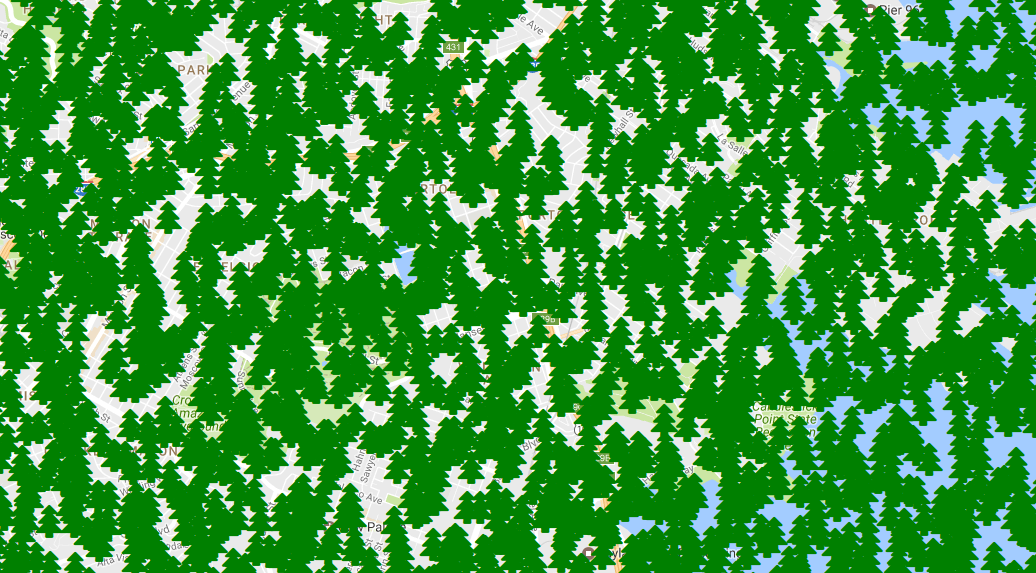 Ughhh, where on earth are those trees located?
Ughhh, where on earth are those trees located?
Wouldn’t it be better to gather trees into some kind of bubble, and put a number of trees on it, so the person could distinguish the high density of trees and make a decision if that’s a good place to plant another one?
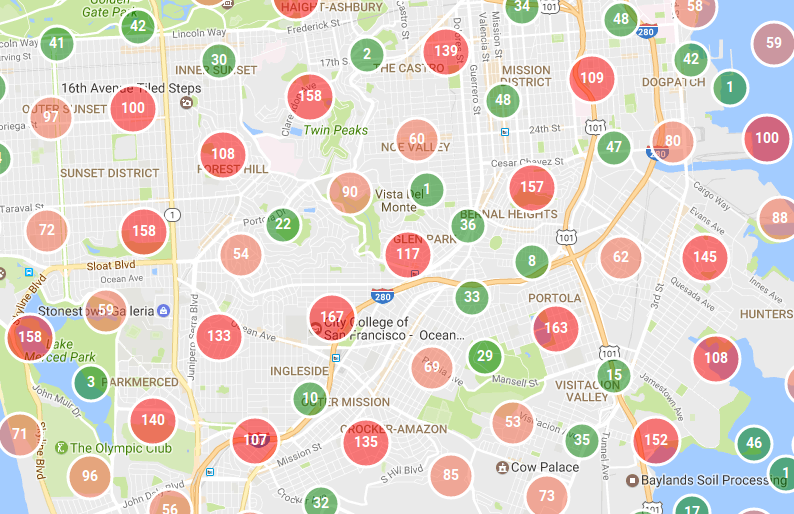 yes, that’s much better
yes, that’s much better
Installing and setup prerequisite software
Here is the list of what needs to be installed beforehand:
- PostgreSQL
- PostGIS extension
- NodeJS
When the installation of PostgreSQL + PostGIS is done, we need to create a new database and enable the PostGIS extension. Now fire up psql in the terminal and type the following commands:
# start psql with default postgres user
psql -U postgres
# create a database where our places will be located
CREATE DATABASE trees;
# work on trees database
\connect trees;
# now enable PostGIS extension, so we can use all spatial functions, data types, etc
CREATE EXTENSION postgis;Clustering algorithm
In our case there will be used pretty simple clustering approach:
- Get any point that is not part of the existing cluster.
- Find all points in a predefined radius that is not part of the existing cluster.
- Mark found points that belong to a particular cluster.
- Repeat while there will be no free points without a cluster.
PostgreSQL + PostGIS implementation
Before start writing SQL queries, we need to understand the basic idea of clustering points. There will be implemented dummy approach to finding points in a specific radius and this radius will be defined for each zoom level. So, when on zoom level two: the radius will be 100 km and then while zooming in the radius will be approximately divided by two. This is the slow solution as for each zoom level we need to gather all points using different radii, the more optimized solution will be clustering on the largest zoom level and then using clustered points as input to clustering for the upper zoom level, and so on.
Now we want to create a table named places, with place latitude and longitude and cluster id for each zoom level. Cluster id is an additional column to identify the cluster this point belongs to. For each zoom level, the additional table will be created with the name clusters_zoom
-- create table places and columns named cluster<n>
-- where n - is the cluster for a specific zoom level.
-- In our case, we want to cluster points in the zoom level range [2..16]
CREATE TABLE places(id SERIAL PRIMARY KEY,
place GEOGRAPHY,
cluster2 INTEGER,
cluster3 INTEGER,
cluster4 INTEGER,
cluster5 INTEGER,
cluster6 INTEGER,
cluster7 INTEGER,
cluster8 INTEGER,
cluster9 INTEGER,
cluster10 INTEGER,
cluster11 INTEGER,
cluster12 INTEGER,
cluster13 INTEGER,
cluster14 INTEGER,
cluster15 INTEGER,
cluster16 INTEGER,
dummy INTEGER);
-- create a table for each zoom level with the following fields:
-- cluster: id of this cluster, this will be stored in cluster<n> column
-- places table.
-- pt_count: number of points in this cluster
-- centroid: average position of all the points in the cluster
CREATE TABLE clusters_zoom_2(cluster SERIAL PRIMARY KEY,
pt_count INTEGER,
centroid GEOMETRY);First of all, we need sample data with places we want to cluster. The easiest way is to generate random points in the predefined bounding box. In our example the bounding box will be located in San Francisco:
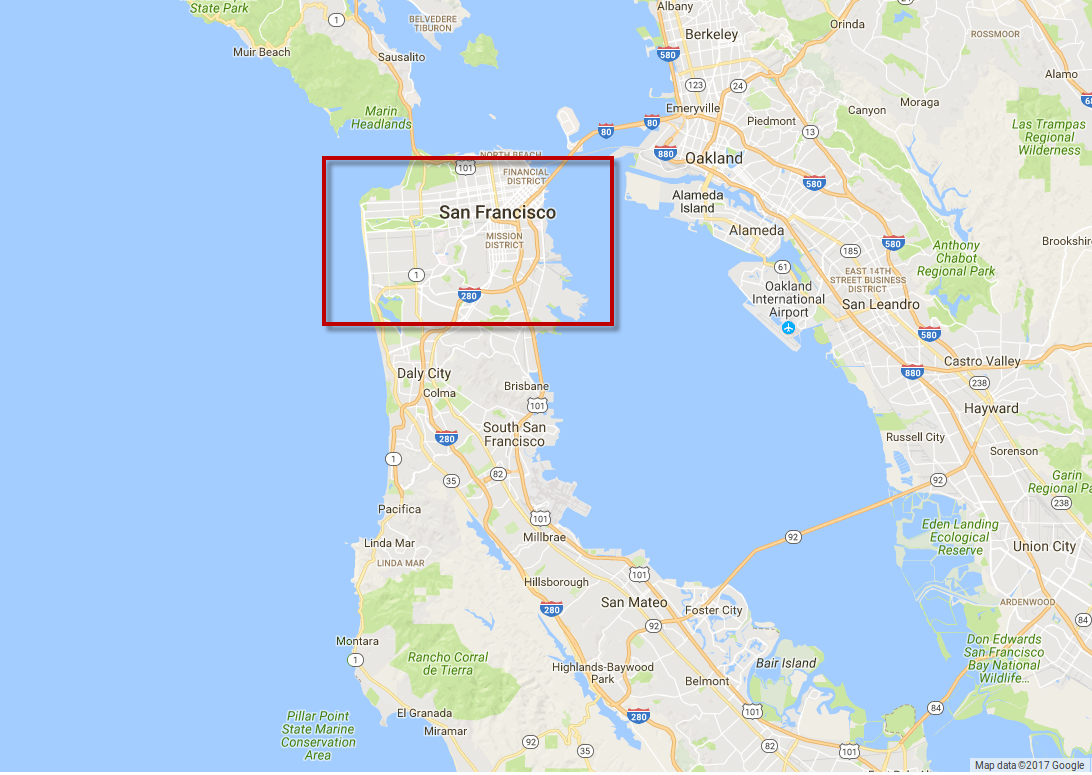 Sample data generated in the bounding box.
Sample data generated in the bounding box.
-- generate 10.000 random points in a bounding box with coordinates (longitude, latitude):
-- south-west: (-122.51478829956056, 37.686456995336954)
-- north-east: (-122.3220125732422, 37.79505521136725)
DO
$do$
BEGIN
FOR i IN 1..10000 LOOP
INSERT INTO places(place, dummy) VALUES (ST_MakePoint(
random()*(-122.3220125732422 - -122.51478829956056) + -122.51478829956056,
random()*(37.79505521136725 - 37.686456995336954) + 37.686456995336954
), i);
END LOOP;
END
$do$;
-- create an index on the places table
CREATE INDEX places_index ON places USING GIST (place);Here is the main SQL function which is executed for each zoom level and gathers points into clusters with the predefined radius. In this example, the function is hard-coded for zoom level two and will be automated to execute for each zoom level in NodeJS module.
The make_cluster function is pretty straightforward:
All points are gathered using ST_DWithin function, which returns all geometries within the specified distance of one another. Pay attention to the fact that ST_DWithin takes as input geometry or geography type as the first parameter and distance as the last one. In our case, we use geography as we need to measure distance in meters.
After the new cluster is created then the clusters_zoom and places tables are updated with the new cluster id.
CREATE FUNCTION make_cluster2() RETURNS INTEGER AS
$$
DECLARE start_place GEOGRAPHY;
DECLARE cluster_id INTEGER;
DECLARE ids INTEGER[];
BEGIN
SELECT place INTO start_place FROM places WHERE cluster2 IS NULL limit 1;
IF start_place is NULL THEN
RETURN -1;
END IF;
SELECT array_agg(id) INTO ids FROM places WHERE cluster2 is NULL AND ST_DWithin(start_place, place, 100000);
INSERT INTO clusters_zoom_2(pt_count, centroid)
SELECT count(place), ST_Centroid(ST_Union(place::geometry)) FROM places, unnest(ids) as pid
WHERE id = pid
RETURNING cluster INTO cluster_id;
UPDATE places SET cluster2 = cluster_id FROM unnest(ids) as pid WHERE id = pid;
RETURN cluster_id;
END;
$$ LANGUAGE plpgsql;Now, we are running this function to fill clusters_zoom table, while there exists points without cluster assigned to it:
DO
$do$
DECLARE cluster_id INTEGER;
BEGIN
SELECT 0 INTO cluster_id;
WHILE cluster_id != -1
LOOP
SELECT make_cluster2() INTO cluster_id;
END LOOP;
END
$do$;NodeJS implementation
Let’s assume that we have a table with all trees’ latitude, longitude, and some additional data specified by the user. What we want is to start the clustering process in the background as it takes some time to finish and then notify the user that all data was processed successfully.
In order to do this, we can create a separate module called clusterapp.js which will be running as a background process with a database connection string as an input parameter.
Before running clusterapp.js the following Node modules need to be installed:
- npm install pg-promise - Promises/A+ interface for PostgreSQL
- npm install geojson - GeoJSON module
- npm install backgrounder - Library for creating background workers
The source code is pretty simple and automates SQL queries from the steps above:
var fs = require('fs');
var pgp = require('pg-promise')();
var db;
// predefined clustering radius for each zoom level (in meters)
var zoom_level_radius =
{
16: 100,
15: 200,
14: 500,
13: 1000,
12: 2000,
11: 3000,
10: 4000,
9: 7000,
8: 15000,
7: 25000,
6: 50000,
5: 100000,
4: 200000,
3: 400000,
2: 700000
};
process.on('config', (config, callback) => {
console.log('clusterapp: Configuration: ', config);
// connecting to PostgreSQL instance
// example: postgres://dbname:dbpassword@localhost:5432/places
db = pgp(config['connection_string']);
callback();
start_clustering();
});
String.prototype.format = function()
{
var formatted = this;
for (var i = 0; i < arguments.length; i++) {
var regexp = new RegExp('\\{'+i+'\\}', 'gi');
formatted = formatted.replace(regexp, arguments[i]);
}
return formatted;
};
// create a cluster table for each zoom level
function create_cluster_zooom_tables() {
db.task(t => {
return t.batch([
t.none("CREATE TABLE IF NOT EXISTS clusters_zoom_$1(cluster SERIAL PRIMARY KEY, pt_count INTEGER," +
" centroid GEOMETRY, classify INTEGER);", [2]),
t.none("CREATE TABLE IF NOT EXISTS clusters_zoom_$1(cluster SERIAL PRIMARY KEY, pt_count INTEGER," +
" centroid GEOMETRY, classify INTEGER);", [3]),
t.none("CREATE TABLE IF NOT EXISTS clusters_zoom_$1(cluster SERIAL PRIMARY KEY, pt_count INTEGER," +
" centroid GEOMETRY, classify INTEGER);", [4]),
t.none("CREATE TABLE IF NOT EXISTS clusters_zoom_$1(cluster SERIAL PRIMARY KEY, pt_count INTEGER," +
" centroid GEOMETRY, classify INTEGER);", [5]),
t.none("CREATE TABLE IF NOT EXISTS clusters_zoom_$1(cluster SERIAL PRIMARY KEY, pt_count INTEGER," +
" centroid GEOMETRY, classify INTEGER);", [6]),
t.none("CREATE TABLE IF NOT EXISTS clusters_zoom_$1(cluster SERIAL PRIMARY KEY, pt_count INTEGER," +
" centroid GEOMETRY, classify INTEGER);", [7]),
t.none("CREATE TABLE IF NOT EXISTS clusters_zoom_$1(cluster SERIAL PRIMARY KEY, pt_count INTEGER," +
" centroid GEOMETRY, classify INTEGER);", [8]),
t.none("CREATE TABLE IF NOT EXISTS clusters_zoom_$1(cluster SERIAL PRIMARY KEY, pt_count INTEGER," +
" centroid GEOMETRY, classify INTEGER);", [9]),
t.none("CREATE TABLE IF NOT EXISTS clusters_zoom_$1(cluster SERIAL PRIMARY KEY, pt_count INTEGER," +
" centroid GEOMETRY, classify INTEGER);", [10]),
t.none("CREATE TABLE IF NOT EXISTS clusters_zoom_$1(cluster SERIAL PRIMARY KEY, pt_count INTEGER," +
" centroid GEOMETRY, classify INTEGER);", [11]),
t.none("CREATE TABLE IF NOT EXISTS clusters_zoom_$1(cluster SERIAL PRIMARY KEY, pt_count INTEGER," +
" centroid GEOMETRY, classify INTEGER);", [12]),
t.none("CREATE TABLE IF NOT EXISTS clusters_zoom_$1(cluster SERIAL PRIMARY KEY, pt_count INTEGER," +
" centroid GEOMETRY, classify INTEGER);", [13]),
t.none("CREATE TABLE IF NOT EXISTS clusters_zoom_$1(cluster SERIAL PRIMARY KEY, pt_count INTEGER," +
" centroid GEOMETRY, classify INTEGER);", [14]),
t.none("CREATE TABLE IF NOT EXISTS clusters_zoom_$1(cluster SERIAL PRIMARY KEY, pt_count INTEGER," +
" centroid GEOMETRY, classify INTEGER);", [15]),
t.none("CREATE TABLE IF NOT EXISTS clusters_zoom_$1(cluster SERIAL PRIMARY KEY, pt_count INTEGER," +
" centroid GEOMETRY, classify INTEGER);", [16])
]);
}).then(data => {
console.log("create_cluster_zooom_tables: cluster tables created: " + data);
}).catch(error => {
console.log("create_cluster_zooom_tables:ERROR: " + error);
finish_clustering({'ERROR': 'Creating tables failed: ' + error});
});
}
// create make_cluster function for each zoom level
function create_cluster_functions()
{
var cluster_func_query =
"CREATE OR REPLACE FUNCTION make_cluster{0}() RETURNS INTEGER AS\n" +
"$$\n" +
"DECLARE start_place GEOGRAPHY;\n" +
"DECLARE cluster_id INTEGER;\n" +
"DECLARE ids INTEGER[];\n" +
"BEGIN\n" +
"SELECT place INTO start_place FROM places WHERE cluster{0} IS NULL limit 1;\n" +
"IF start_place is NULL THEN\n" +
"RETURN -1;\n" +
"END IF;\n" +
"SELECT array_agg(id) INTO ids FROM places WHERE cluster{0} is NULL AND ST_DWithin(start_place, place, {1});" +
"INSERT INTO clusters_zoom_{0}(pt_count, centroid)\n" +
"SELECT count(place), ST_Centroid(ST_Union(place::geometry)) FROM places, unnest(ids) as pid\n" +
"WHERE id = pid\n" +
"RETURNING cluster INTO cluster_id;\n" +
"UPDATE places SET cluster{0} = cluster_id FROM unnest(ids) as pid WHERE id = pid;\n" +
"RETURN cluster_id;\n" +
"END;\n" +
"$$ LANGUAGE plpgsql";
for (var zoom_level in zoom_level_radius)
{
var query_create_func = cluster_func_query.format(zoom_level, zoom_level_radius[zoom_level]);
db.none(query_create_func)
.then(result => {
console.log("create_cluster_functions: function created successfully");
})
.catch(error => {
console.log('create_cluster_functions: Creating clustring function failed due: ' + error);
finish_clustering({'ERROR': 'Creating functions failed: ' + error});
});
}
}
// creating cluster for each zoom level
function make_clusters()
{
var query =
"DO\n" +
"$do$\n" +
"DECLARE cluster_id INTEGER;\n" +
"BEGIN\n" +
"SELECT 0 INTO cluster_id;\n" +
"WHILE cluster_id != -1\n" +
"LOOP\n" +
"SELECT make_cluster$1() INTO cluster_id;\n" +
"END LOOP;\n" +
"END\n" +
"$do$;";
db.task(t => {
return t.batch([
t.none(query, [2]),
t.none(query, [3]),
t.none(query, [4]),
t.none(query, [5]),
t.none(query, [6]),
t.none(query, [7]),
t.none(query, [8]),
t.none(query, [9]),
t.none(query, [10]),
t.none(query, [11]),
t.none(query, [12]),
t.none(query, [13]),
t.none(query, [14]),
t.none(query, [15]),
t.none(query, [16])
]);
}).then(data => {
console.log("make_clusters: cluster created: " + data);
finish_clustering({'OK': ''});
}).catch(error => {
console.log("make_clusters:ERROR: " + error);
finish_clustering({'ERROR': 'Creating clusters failed: ' + error});
});
}
function start_clustering()
{
create_cluster_zooom_tables();
create_cluster_functions();
make_clusters();
}
function finish_clustering(status)
{
pgp.end();
process.send({'status': status});
}After the clustering process is done we need to think about how to use it in our application. So, we have a backend as PostgreSQL database with a bunch of tables with clustered points and we need an API layer in order to retrieve clusters for the selected area and specific zoom level.
In order to gather all points in a specific area, we can use PostGIS && bounding box intersect operator on centroid from clustered points table and actual bounding box of the interested area created using ST_MakeEnvelope function.
Here is the full query:
-- get all clusters for the second zoom level in the area near San Francisco
SELECT cluster,
pt_count,
centroid
FROM clusters_zoom_2
WHERE centroid && ST_MakeEnvelope(-122.51478829956056, 37.686456995336954,
-122.3220125732422, 37.79505521136725, 4326);In the NodeJS implementation we create api.js module with two endpoints:
- clusters: Getting all clusters at zoom level and bounding box passed as parameter.
- places: Getting original, non-clustered data at a specific zoom level and bounding box.
var express = require('express');
var router = express.Router();
var pgp = require('pg-promise')();
var backgrounder = require('backgrounder');
var GeoJSON = require('geojson');
// database connection parameters
var db = pgp('postgres://dbname:dbpassword@localhost:5432/places');
// optimization: define buffer radius for each zoom level
// when retrieving data for a specific bounding box
var zoom_level_buffer_radius =
{
16: 1000,
15: 1000,
14: 1000,
13: 1000,
12: 1000,
11: 1500,
10: 2000,
9: 3000,
8: 5000,
7: 12000,
6: 25000,
5: 50000,
4: 100000,
3: 100000,
2: 100000
};
// zoom: zoom level
// ne_lat, ne_lng: north east latitude and longitude
// sw_lat, sw_lng: south west latitude and longitude
// http://localhost:3000/api/clusters?id=&zoom=2&ne_lat=-21.32940556631426&ne_lng=146.66655859374998&sw_lat=-29.266381110600395&sw_lng=115.42144140624998
router.get('/clusters', function(req, res, next) {
let query_get_clusters = "SELECT cluster, pt_count, ST_X(centroid) as lng, ST_Y(centroid) as lat FROM \n" +
"clusters_zoom_$1 WHERE \n" +
"centroid && ST_MakeEnvelope($2, $3, $4, $5, 4326);";
let query_get_buffer = "SELECT ST_XMin(bu::geometry) as sw_lng,\n" +
"ST_YMin(bu::geometry) as sw_lat, ST_XMax(bu::geometry) as ne_lng,\n" +
"ST_YMax(bu::geometry) as ne_lat FROM\n" +
"ST_Buffer(ST_GeographyFromText(ST_AsEWKT(ST_MakeEnvelope($1, $2, $3, $4, 4326))), 1000) as bu;"
db.manyOrNone(query_get_buffer, [parseFloat(req.query['sw_lng']),
parseFloat(req.query['sw_lat']),
parseFloat(req.query['ne_lng']),
parseFloat(req.query['ne_lat']),
zoom_level_buffer_radius[parseInt(req.query['zoom'])]])
.then(buffered_box_data => {
db_connection.manyOrNone(query_get_clusters, [parseInt(req.query['zoom']),
buffered_box_data[0].sw_lng,
buffered_box_data[0].sw_lat,
buffered_box_data[0].ne_lng,
buffered_box_data[0].ne_lat])
.then(clusters_data => {
var result = GeoJSON.parse(clusters_data, {Point: ['lat', 'lng']});
result['buffered_bbox'] = [buffered_box_data[0].sw_lng,
buffered_box_data[0].sw_lat,
buffered_box_data[0].ne_lng,
buffered_box_data[0].ne_lat];
res.json(result);
}).catch(error => {
console.log(error);
res.json({'ERROR': 'Invalid request'});
});
}).catch(error => {
console.log(error);
res.json({'ERROR': 'Invalid request'});
});
});
// ne_lat, ne_lng: north east latitude and longitude
// sw_lat, sw_lng: south west latitude and longitude
// http://localhost:3000/api/places?id=&ne_lat=-21.32940556631426&ne_lng=146.66655859374998&sw_lat=-29.266381110600395&sw_lng=115.42144140624998
router.get('/places', function(req, res, next) {
let query_string = "SELECT id, ST_X(place::geometry) as lng, ST_Y(place::geometry) as lat \n" +
"FROM places WHERE place && ST_MakeEnvelope($1, $2, $3, $4, 4326);";
db.manyOrNone(query_string, [parseFloat(req.query['sw_lng']),
parseFloat(req.query['sw_lat']),
parseFloat(req.query['ne_lng']),
parseFloat(req.query['ne_lat'])])
.then(data => {
res.json(GeoJSON.parse(data, {Point: ['lat', 'lng']}));
}).catch(error => {
res.json({'ERROR': 'Invalid request'});
});
});
module.exports = router;Now, you can run the api.js module and start testing queries in your browser. The response result for each query will be GeoJSON with data that was pulled from the database.
How to use in real application?
It doesn’t matter what map provider you are using as you have server-side clustering with API layer on top of it.
Here is basic example using google maps, which is listening on bounds_changed event and getting all clusters inside current bounding box:
</pre>
<pre><!DOCTYPE html>
<html>
<head>
<meta charset="UTF-8">
<style>
#map {
height: 800px;
width: 80%;
}
</style>
</head>
<body>
<div id="map"></div>
<script>
var gmap;
function show_clusters(zoom, ne_lat, ne_lng, sw_lat, sw_lng, bounds) {
http_request = new XMLHttpRequest();
http_request.onreadystatechange = function() {
if (this.readyState === XMLHttpRequest.DONE) {
if (this.status === 200) {
var response = JSON.parse(this.responseText);
if (response.hasOwnProperty('ERROR')) {
console.log('ERROR: ', response['ERROR']);
} else {
response['features'].forEach(feature => {
var pt = {lng: parseFloat(feature['geometry']['coordinates'][0]),
lat: parseFloat(feature['geometry']['coordinates'][1])};
console.log('cluster: ', pt, ' points: ', feature['properties']['pt_count'].toString());
});
}
} else {
console.log('show_clusters: ERROR status: ', this.status);
}
}
};
var params = 'id=' + id + '&' +
'zoom=' + zoom + '&' +
'ne_lat=' + ne_lat + '&' +
'ne_lng=' + ne_lng + '&' +
'sw_lat=' + sw_lat + '&' +
'sw_lng=' + sw_lng;
var query = 'http://localhost:3000/api/clusters?' + params;
http_request.open('GET', query);
http_request.send();
}
function bounds_changed() {
var bounds = gmap.getBounds();
var SW = bounds.getSouthWest();
var NE = bounds.getNorthEast();
var ne_lat = NE.lat();
var ne_lng = NE.lng();
var sw_lat = SW.lat();
var sw_lng = SW.lng();
show_clusters(zoom, ne_lat, ne_lng, sw_lat, sw_lng, bounds);
}
function init_map() {
gmap = new google.maps.Map(document.getElementById('map'),
{
zoom: 1,
center: { lat: -25.363, lng: 131.044 }
});
google.maps.event.addListener(gmap, 'bounds_changed', bounds_changed);
}
</script>
<script src="https://maps.googleapis.com/maps/api/js?callback=init_map"></script>
</body>
</html>Optimization
As you probably noticed in the api.js module, when getting clusters from PostgreSQL there used ST_Buffer function, which extends the bounding box on some predefined distance. This is useful when you are trying to get clusters on bounds changed events. It’s better to make one query with the extended visible area and then use cached result when the user is panning the map than flood your server with queries for every bound change.
Another thing that can speed up the clustering process is to perform hierarchical clustering. Instead of running the same clustering function on all places in your database and just changing the radius based on zoom level, we can run this function on previously clustered data. So, for example, the input points for the clustering function for the ninth zoom level would be clustered data from the tenth zoom level and so on.